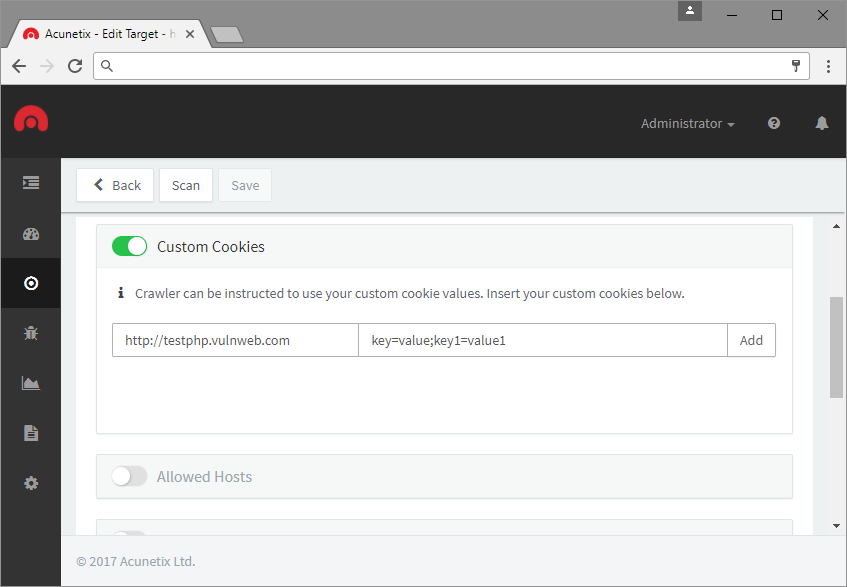Hi Guys,
I had run into this peculiar problem where Acunetix would take me to an error page repeatedly. The site was behind Single sign on .So it persistently gave me an error. The error did not allow me to crawl the whole site thus not giving effective scan results.
This is how i fixed it :
1) Configure Burp Suite as proxy for your site.
2) Login normally and make note of the cookies ( in my case it was SMCookie= "value")
3)Now open Acunetix
4)Navigate to the Target’s settings and switch to the Advanced tab
5) Enable Custom Cookies
6)Enter the URL to apply the cookie to, together with its value as shown below
7)Click Add to add the custom cookie
8)Click Save
9)Now when you run the scan it should crawl and scan the whole site effectively
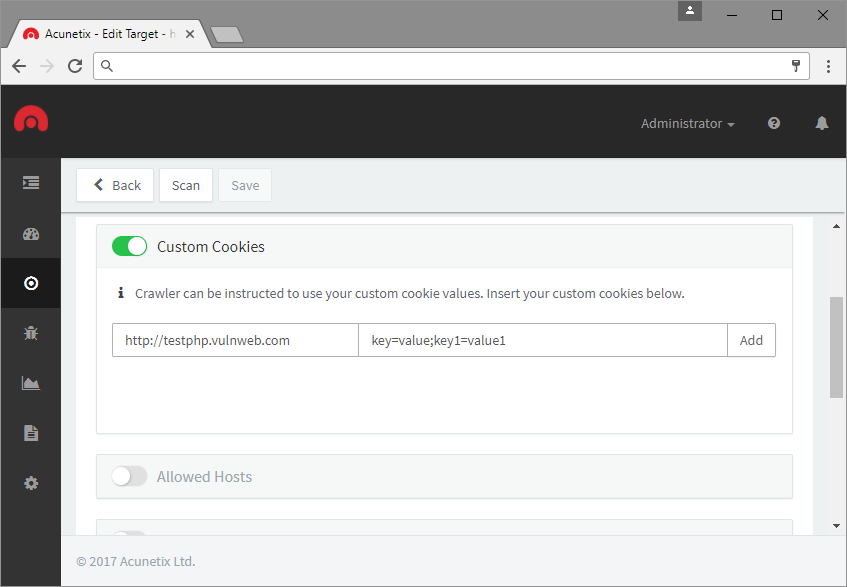
I had run into this peculiar problem where Acunetix would take me to an error page repeatedly. The site was behind Single sign on .So it persistently gave me an error. The error did not allow me to crawl the whole site thus not giving effective scan results.
This is how i fixed it :
1) Configure Burp Suite as proxy for your site.
2) Login normally and make note of the cookies ( in my case it was SMCookie= "value")
3)Now open Acunetix
4)Navigate to the Target’s settings and switch to the Advanced tab
5) Enable Custom Cookies
6)Enter the URL to apply the cookie to, together with its value as shown below
7)Click Add to add the custom cookie
8)Click Save
9)Now when you run the scan it should crawl and scan the whole site effectively